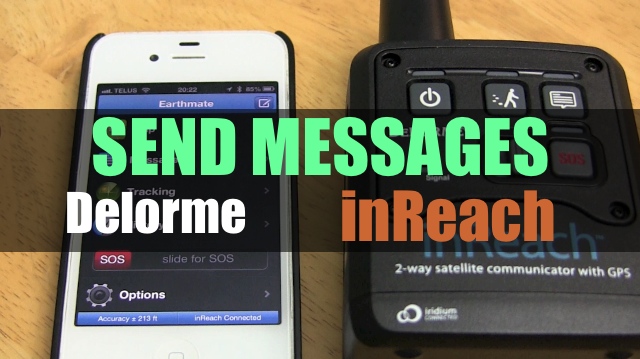In this video, we look at the social media messaging options with the Delorme inReach for smartphone. Here we use an iOS device and the earthmate app. We can just as easy use the Android version.
Overview
In the messages section of the app, you should see 3 default message threads: facebook, twitter & mapshare. It’s important not to delete these threads, otherwise you need to re-install the app.
Hit the compose icon to send a quick message preset or a standard message via email or sms. We can receive 5 test messages from test@delorme.com a month. We need to login into our account management console via explore.delorme.com to connect our facebook & twitter accounts. On facebook, we post on our timeline or on a page that you manage.
When sending any messages, our location is attached to it, but the GPS coordinates are taken from the smartphone, not the inReach.
Why Is This Useful
It may surprise some, but cellular coverage in rural areas of Canada isn’t great. Having 2-way communication via the satellite phone network can useful for a number of people working & traveling.
Increase use of Twitter within field reporters may find this useful in order to tweet in realtime if they are outside of cellular range. Their location is attached to each message, allowing for users to know exactly where they are.