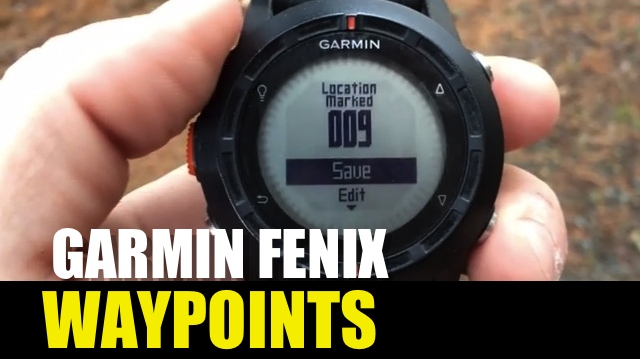In this video we will look at how to create and navigate waypoints using your Garmin fenix or tactix.
The easy way to create a waypoint is to have your GPS turned on and into tracking mode from here we can simply press and hold the orange button for a couple seconds and it will create a waypoint.
If you want to navigate to a waypoint that we’ve created, simply go into our MENU under WAYPOINTS select the waypoint and hit GO.
If you want to take a very good reading of a waypoint to be as accurate as possible; we want to average the waypoint we’ve created. We will select that waypoint and choose AVERAGE and wait a few minutes to take multiple samplings.
And finally if you have a lot of waypoints on your device you can sort them differently by sorting by other points of interest such as waypoints cities or your current location.