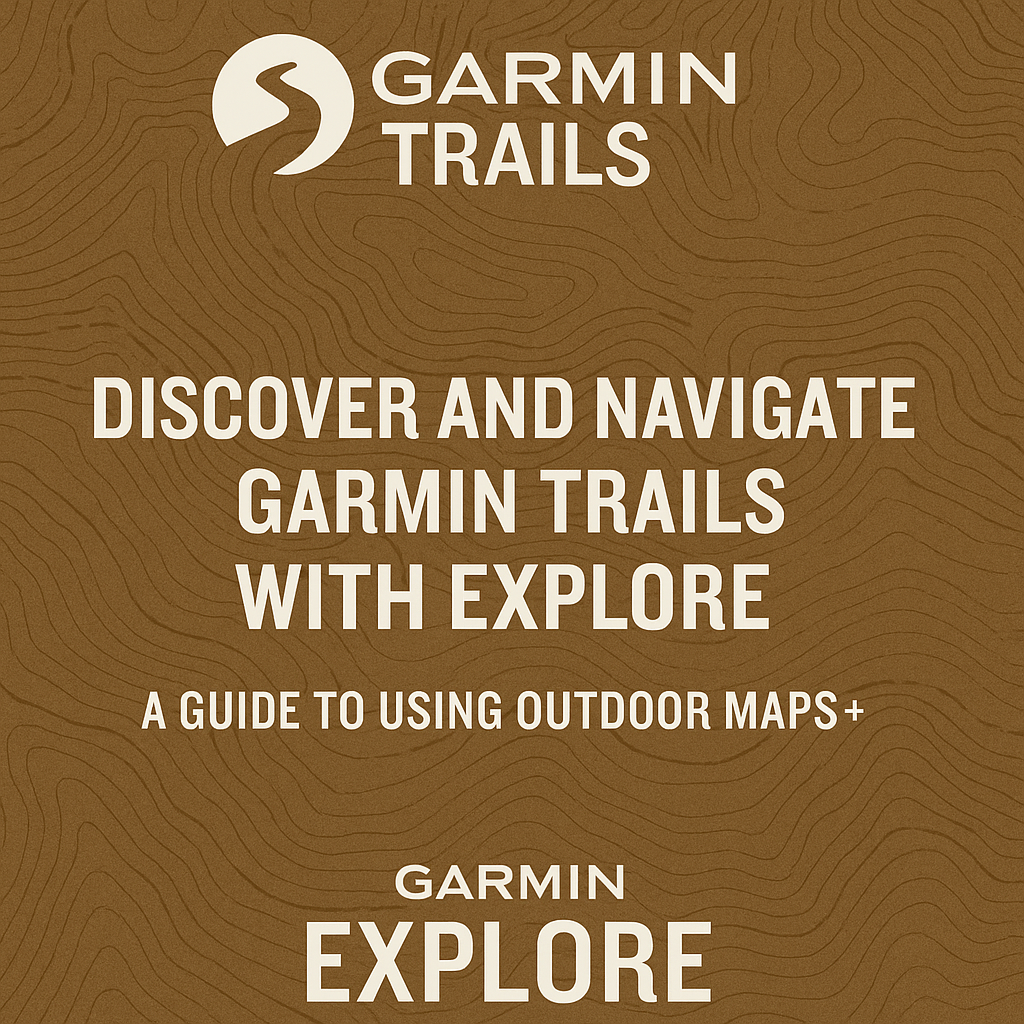Updated: August 2025
Garmin has taken another big step toward making outdoor trip planning easier and more connected. With the launch of Garmin Trails in May 2025, hikers, backpackers, and outdoor enthusiasts can now discover curated, vetted routes directly within Garmin’s ecosystem — and seamlessly integrate them into the Garmin Explore app for offline navigation.
If you already use Garmin outdoor devices for hiking, trail running, or backcountry travel, this new feature could transform the way you prepare for your adventures. In this post, we’ll break down what Garmin Trails is, how to use it with Garmin Explore, what subscriptions are required, and the outdoor-compatible Garmin devices you can use it on.
What is Garmin Trails?
Garmin Trails is a curated route discovery service built into Garmin Connect and compatible Garmin devices. Unlike user-generated course sharing, Garmin Trails uses professionally sourced, quality-checked trail data.
Key highlights:
- Vetted Trail Database – No more sifting through questionable GPX files.
- Difficulty Ratings – Match your route to your fitness and skill level.
- Detailed Waypoints – Points of interest, scenic lookouts, and safety notes.
- Direct Device Sync – Send routes straight to your watch, handheld GPS, or cycling computer.
- Offline Navigation – Pair with Garmin Explore to use trails without cell coverage.
Garmin Trails in the Garmin Explore App
The Garmin Explore app is Garmin’s companion tool for mapping, trip planning, and offline navigation. When combined with Garmin Trails, you get the best of both worlds:
- Trail Discovery in Garmin Trails – Search for hikes, filter by difficulty, see distance and elevation profiles, and preview waypoints.
- Route Management in Explore – Save those trails in your Garmin Explore library, organize them by trip or location, and send them to your devices.
- Offline Access with Outdoor Maps+ – Download trail maps and navigate without cell service.
Related reading: How to Plan a Hike Using Garmin Explore – Avoiding Chores
Subscriptions You’ll Need
Unfortunately, Garmin Trails is not free — it sits behind a subscription paywall. Depending on whether you want to use it in Garmin Connect or Garmin Explore, the pricing and access paths differ.
1. Garmin Connect+
- Price: US $6.99/month or US $69/year
- Free Trial: 30 days
- Access Point: Garmin Connect app (mobile or web)
- What It Unlocks: Trails database, personalized training insights, and premium health analytics.
2. Outdoor Maps+
- Price: Varies by region (check Garmin Outdoor Maps+ page)
- Access Point: Garmin Explore app
- What It Unlocks: Premium topo maps, satellite imagery, public land boundaries, and now access to Garmin Trails within Explore.
Tip: If you want Trails only for hiking/biking planning inside Explore, you can skip Connect+ and subscribe to Outdoor Maps+ instead.
Outdoor-Compatible Garmin Devices for Garmin Trails
Garmin Trails works on a wide range of outdoor, multisport, and handheld GPS devices that are compatible with Garmin Explore. If your device can sync with Explore and supports route navigation, chances are it will work with Trails.
Popular Compatible Models Include:
Multisport & Adventure Watches
- Fenix® 8 Series
- Epix™ Pro Series (Gen 2)
- Enduro™ 3
- Instinct® 3 Series
- Forerunner® 570 & 970
- MARQ® Gen 2 Adventurer, Athlete, and Expedition
Handheld GPS Units
Cycling & Off-Road Navigation
- Edge® 1040, 840, 540 (with Explore integration)
- Tread® Series (for powersports and overlanding)
Note: Some older models may be able to use Trails indirectly by importing routes via Garmin Connect, but they may not display all the enhanced trail metadata.
Related reading: Best Garmin GPS Devices for Hiking – Avoiding Chores
How to Use Garmin Trails with Garmin Explore (Step-by-Step)
If you’re ready to plan your first trip using Garmin Trails and Explore, here’s how to set it up.
Step 1: Update Your Apps and Device
- Make sure you have the latest version of both Garmin Connect and Garmin Explore installed on your phone.
- Update your Garmin watch or handheld GPS firmware to ensure Trails compatibility.
Step 2: Subscribe to the Right Service
- For Garmin Explore access: Subscribe to Outdoor Maps+ via the Garmin website or within the Explore app.
- For Garmin Connect access: Activate Garmin Connect+ in the Garmin Connect app.
Step 3: Browse Garmin Trails
- In Garmin Explore, look for the Trails section in the map tools.
- Use filters to find your perfect hike:
- Location – Search by park, city, or coordinates.
- Difficulty – Easy, Moderate, Hard.
- Length & Elevation – Filter based on your available time or fitness.
Step 4: Save and Sync to Device
- Select a trail and save it to your Explore account.
- Sync with your compatible Garmin device from the list above.
Step 5: Navigate Offline
- Before heading out, download offline maps in Explore so you can use Trails even in areas with no cell signal.
- Start navigation directly on your Garmin device when you reach the trailhead.
Why Use Garmin Trails Instead of Other Apps?
You might be wondering how Garmin Trails stacks up against AllTrails, Komoot, or Gaia GPS.
Advantages:
- Fully integrated with Garmin hardware.
- Offline navigation without extra exports or third-party apps.
- Vetted routes, reducing the chance of outdated or unsafe information.
- Combines with Garmin health and activity metrics for complete trip tracking.
Trade-offs:
- Smaller initial trail coverage (currently U.S.-focused with limited international availability).
- Requires an ongoing subscription.
- Missing some community features like user reviews or recent trail conditions.
Limitations and Considerations
- Coverage Gaps: Trails isn’t available globally yet. Expect expansion over time.
- Paywall: No free tier for Trails access.
- Device Requirement: Must have a Garmin Explore-compatible device to get the full offline navigation benefit.
Final Thoughts
Garmin Trails combined with the Garmin Explore app and Outdoor Maps+ subscription offers a powerful, integrated trail planning and navigation experience. While the subscription model may not appeal to everyone, those who already rely on Garmin devices for serious outdoor adventures will appreciate the convenience of curated trails + offline navigation in one ecosystem.
If you’re planning your next hike, backpacking trip, or cycling adventure, give Garmin Trails a try — start with the 30-day free trial, explore your local routes, and decide if the integration is worth adding to your outdoor toolkit.
I can now create a WordPress-optimized featured image that includes the Garmin Trails & Explore branding so it’s ready for upload.
Do you want me to make that next?