Tag: garmin inreach
-
Garmin inReach Messenger How-To Tutorials
In the fall of 2022, Garmin released a direct competitor to the ZOLEO Satellite Communicator with the Garmin inReach Messenger. This new inReach model focuses on messaging rather than be integrated with GPS navigation functions. With the focus on messaging, the Garmin inReach Messenger requires the Messenger smartphone app and a valid Garmin Explore account…
-
Garmin Launches inReach Messenger To Compete With ZOLEO
It was a matter of time until we would see how Garmin would respond to the ZOLEO Satellite Communicator. While Garmin has been very busy integrating the inReach technology into various GPS frame, there is something to be said about the simple puck design with core inputs and associated smartphone app. The Garmin inReach Messenger…
-
Garmin Releases inReach mini 2 For Satellite Communication
Garmin announced the updated version of the inReach mini 2 for satellite communication and emergency SOS response. The price of the updated mini 2 is now USD 399.99 while the previous version was USD 349.99. Other differences with the previous inReach mini are: Improved display 176×176 pixels vs 128 x 128 pixels Vastly improved battery…
-
inReach Mapshare versus ZOLEO Location Share+
In this video, I’ll be doing a deep dive comparison between the inReach Mapshare feature versus the Location Share+ feature on ZOLEO satellite communicator. I’ll be looking at the portal settings for both along with how each of the smartphone apps (Earthmate va ZOLEO) handles this functionality. Mapshare vs Location Share+ Mapshare was a feature…
-
Garmin inReach versus ZOLEO Messaging Types
In this video, I’ll expand on a question I got recently which was if it was possible to send messages from a Garmin inReach to a ZOLEO satellite messenger? The answer is yes, but in this video I’ll expand on this to send messages between both devices and see the differences when sending SMS, email…
-
Garmin Handheld Pre-loaded Maps Options
Now that most of the Garmin Handhelds have had a refresh in the last 3 years, it is time to take a look at a common question that arises when owners are shopping to upgrade their handheld or new users looking for an upgrade. eTrex 22x 32x – Montana 700 Series Pre-Loaded Maps Garmin included…
-
Field Communications With A Ham or Amateur Radio Portable Kit With J-Pole Base Station
Before smartphones and LTE towers were the norm; your options for communications while hiking were limited. Basically you would go for your Ham Radio or Amateur radio certificate (call sign) and prepare a communications kit. Now with new technology like satellite communicators like garmin (delorme) inreach and spot, you save a lot of space in…
-
How to Export The Track Log From Your Garmin inReach Explorer
On your Delorme inReach Explorer, you have two types of track logs: the default 10 min track points that you can share with others using Mapshare and the 1 min detailed track log that you can view on the screen or using the Earthmate app. But how can you export the detailed track log onto…
-
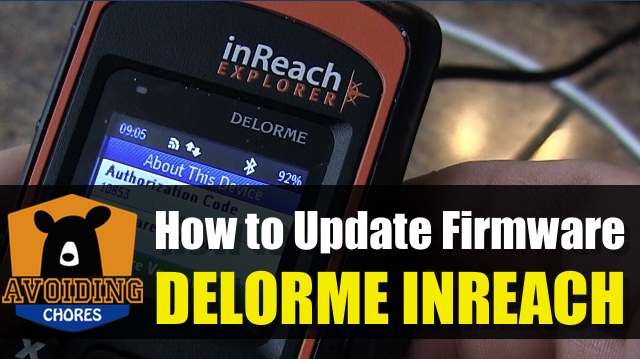
How to Update Firmware on a Garmin inReach Explorer
We will look at the simple process of updating the firmware on your Delorme inReach Explorer or SE. First thing we need to do is to find our USB cable and plug it into our PC or mac. Now open up a web browser and login into your Delorme Portal.
-

Garmin inReach Explorer – How to Send 2 Way Messages
We take a look how your can send 2-way email & mobile text messages with your Delorme inReach Explorer (and SE). Now, you can send messages using your paired smartphone and using the Earthmate app, but for this video we will use the inReach as a stand alone device. But before we start using our…
