Tag: garmin
-
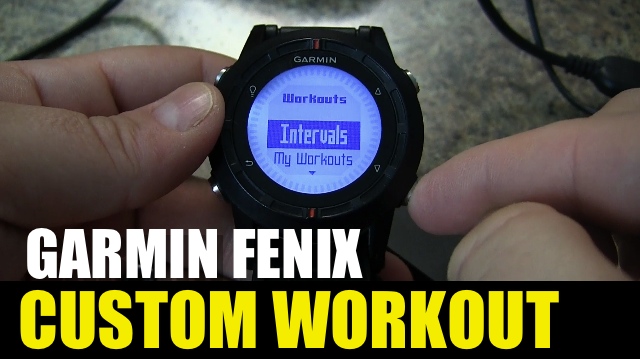
Garmin fenix – Custom Workouts
In this video, we will look at how to load a custom workout using heart rate training do to a running activity using your Garmin fenix/tactix. Here we will look at running 10k under zone 2 with auto-laps.
-
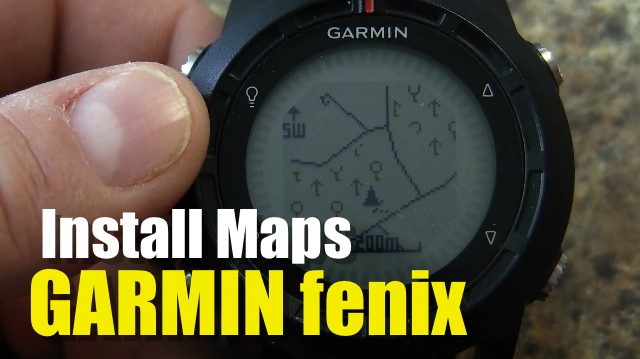
Garmin fenix – How To Install Maps
In this video, we’ll look at an undocumented feature for the fenix / tactix; loading maps. The device only has about 20MB of storage space, you probably don’t want to load up more than 10MB of maps and still be able to load waypoints, tracks, etc…. I think 5MB would be enough.
-
Garmin Fenix – How to Update Firmware
In this video, we will look at how to update the firmware of the Garmin fenix using Basecamp.
-
Garmin Forerunner 610 HOW TO GET STARTED
Going out on your first run with your garmin forerunner 610 is pretty easy. First thing is to get outside to get our satellites so that the watch knows its position. Otherwise, we will get a message asking if we are indoors or not. If we say that we are indoors, then we will be turning…
-
Garmin eTrex 20 – How To Do A Master Reset
In this video, I’ll show you how to do a master reset. This should erase all waypoints, routes, racks & geocaches on your device. It’ll be just like when you first got it out of the box.
-
Garmin eTrex 20 – How To Setup An Alarm
In this video, I’ll show you how to set an alarm on the Garmin eTrex 20.
-
Garmin eTrex 20 – How to Update Firmware
In this video, we’ll go over the steps required to update the firmware on your Garmin eTrex 20. This will require you to connect your device to your computer and download the update using Garmin’s Basecamp and Webupdater.
-
Garmin eTrex 20 – How To Average Waypoint
In this video, I’ll show you how to average a waypoint. This is a function that is available when you mark a waypoint.
-
Garmin eTrex 20 – How to Change Units & Position Format
In this video, I’ll show you how to change units & position format.
-
Garmin eTrex 20 – How To Customize Main Menu
In this video, I’ll show you to customize the icons that appear on your main menu screen.
